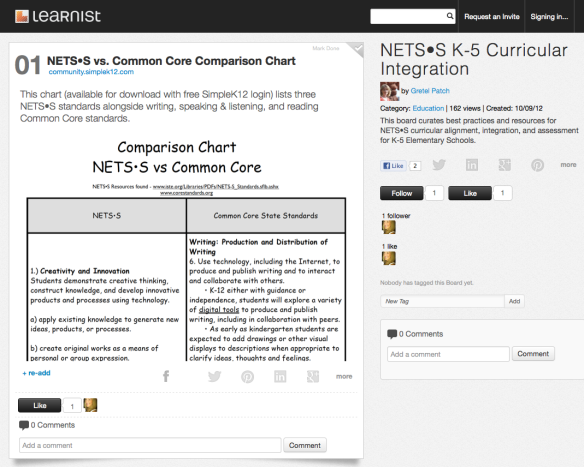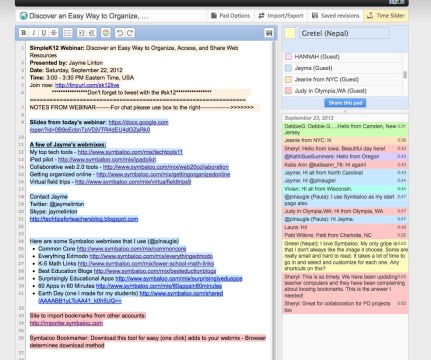Curating is hard work. To come up with this list of 25 acceptable resources involved a lot of filtering, sifting, and otherwise weeding out. It’s a tough job, but somebody’s got to do it.
That somebody is me – and lots of educational technology professionals like me who take pride in their work. We do the hard stuff so you don’t have to. The end result is a resource I feel is substantial, helpful, and contributes to the greater good of knowledge.
Last week in EdTech 543 I co-created a curation checklist of what 15 things to ask when creating such a collection of resources. This week I used that criteria to curate a collection on a topic of my choice. I opted to try the new Learnist platform, which has been compared to a Pinterest for education. So far it’s in beta and is invite-only. Sign up requires a Facebook account, and they claim to search my online presence to see if I’m someone they want. I must have passed because I received an invite in three days. This site could be a wonderful professional development tool and it will be interesting to see how it plays out. I can even mark certain things I’ve read as “learned.”
I chose to create a board that collects best practices and resources for NETS•S curricular alignment, integration, and assessment for K-5 Elementary Schools. I am tasked with developing a NETS•S-aligned curriculum for my PK-12 school, which is a rather daunting task. I needed to scour the Internet to get an idea of what other schools and teachers are doing and glean the most helpful resources. I certainly have a much better handle on things than when I started.
Applying my group’s checklist criteria, here’s my self-evaluation:
- Does the content come from a reliable and trustworthy source? [Some do, some are unclear, but for my purposes I felt it was important to include lots of ideas, even if they are from a source I’m not familiar with.]
- Is the content I provide concise and targeted, meaning it is easier to sort through than just doing a Google search? [Yes, it certainly took a lot of digging]
- Is the title catchy, meaning did I name it something that will get my audience’s attention? [Yes, if someone is looking for help with this specific topic]
- Do the images and videos contained within support the message being delivered? [Yes. I purposely included screenshots that supported the message rather than the default images Learnist gleaned from the sites]
- Are resources cited and given full and proper credit? [Yes, they are linked to directly within Learnist]
- Are goals and objectives clear? Have I articulated why I am teaching the content? [Yes, the Learnist board description outlines my purpose]
- Do I make the content interesting and engage my audience. Does my audience participate in conversations? [Yes, I have made comments on each resource including what I liked and why I included it. Comments and sharing are enabled.]
- Do I make the content easy to understand and to learn? Do they know how to apply what they have learned? [Yes, though the topic is a bit dense, users can quickly see from my descriptions if it is worth it to visit a particular resource.]
- Does the content create deeper thinking and help the audience to take ownership of their learning? [Hard to say. Given the content, anyone searching for help on this specific topic should find something they can use.]
- Do I continue to research and develop so I can share only the most current and the best information? [Yes and no. I felt it was important to include a few older resources in order to provide specific perspective.]
- Is the content relevant and timely? [Yes]
- Is the content original and of high-quality? [Yes, every resource included provides substantial content]
- Are a variety of media represented to explain the topic at hand (video, articles, photos, blogs, infographics, presentations, journals, etc.)? [Not enough. Due to the topic, there are limited resources available. I did include a Prezi, several PDFs, blog entries, and websites.]
- Does the resource contribute value to the overall learning goal or strategy? [Yes. This is a good place to start for all things NETS•S in K-5]
- Do I expand, comment, explain, interpret, contextualize, critique, or otherwise make the resource understandable for my intended audience? [Yes. I felt it was important to annotate each resource in order to save my reader time.]
So, while curation is a lot of work, the end result is one that has really helped me and hopefully will help others out there as well.